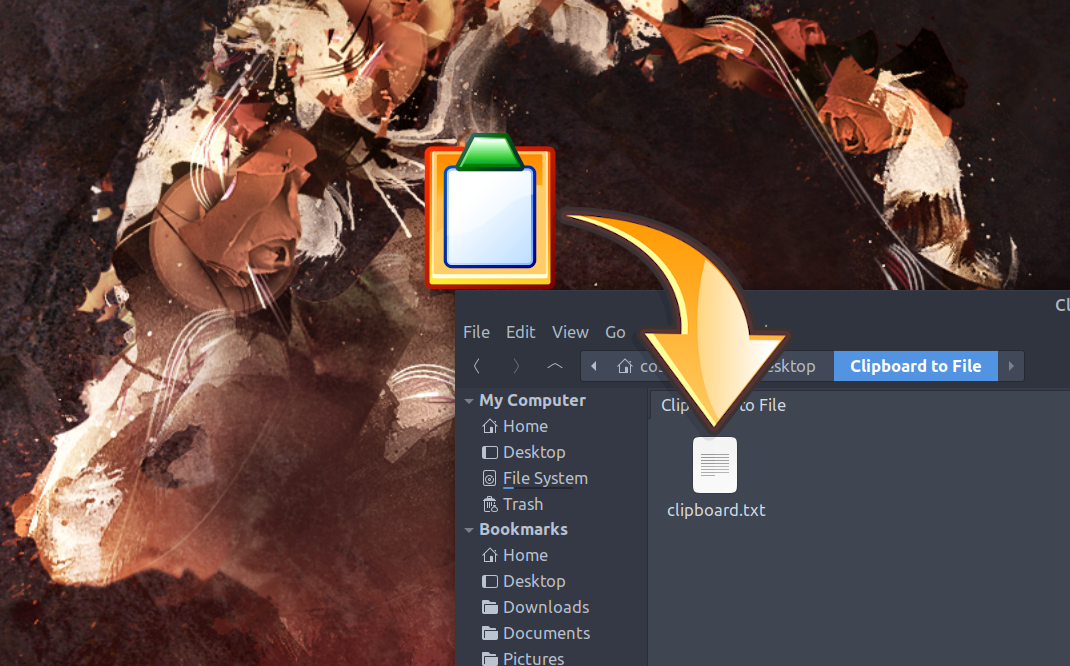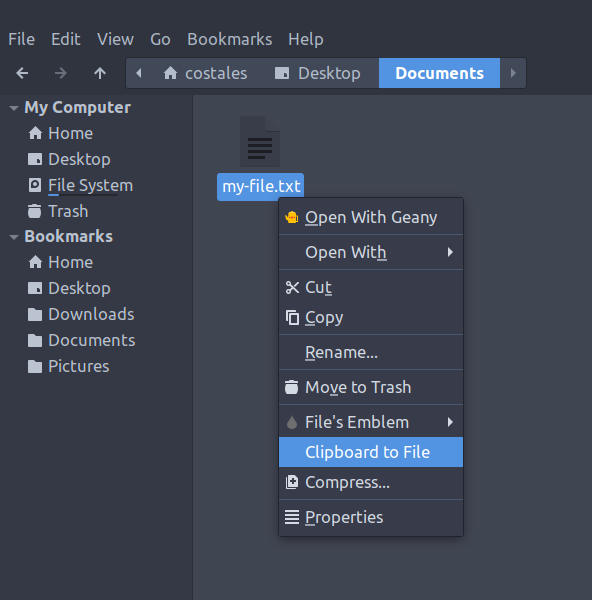A simple, easy, fast and useful way to paste your clipboard content (text or image) into a file!
- Previously, you had to open editor, paste your clipboard, save file, close editor.
- Now, right click and choose the menu “Clipboard to file”!
HOW DOES IT WORK?
TEXT
Copy a text into your clipboard.
Go to your file browser and do a right click:
- Into empty area / “Clipboard to file” menu: Will create the file clipboard-X.txt.
- Into file / “Clipboard to file” menu: Will ask to overwrite that file content with the clipboard text.
IMAGE
Copy an image into your clipboard.
Go to your file browser and do a right click:
- Into empty area / “Clipboard to file” menu: Will create the file clipboard-X.png.
- Into file / “Clipboard to file” menu: Will ask to overwrite that file content with the clipboard image.
HOW TO INSTALL?
With Ubuntu 20.04 or 22.04:
Nautilus:
sudo add-apt-repository ppa:costales/clipboard-to-file
sudo apt-get update
sudo apt-get install clipboard-to-file
nautilus -q
Nemo:
sudo add-apt-repository ppa:costales/clipboard-to-file
sudo apt-get update
sudo apt-get install clipboard-to-file-nemo
nemo -q
Caja:
sudo add-apt-repository ppa:costales/clipboard-to-file
sudo apt-get update
sudo apt-get install clipboard-to-file-caja
caja -q
Enjoy it! |o/ More info.