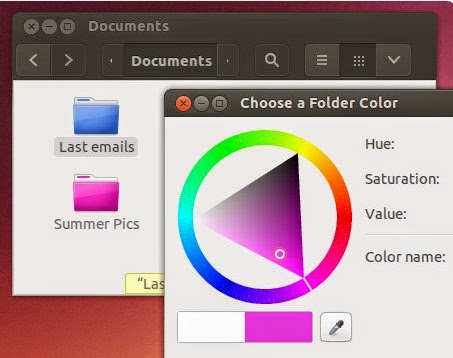I developed this little (but really useful) improvement to Folder Color: Now, you can choose a custom color for each folder in our Ubuntu!
New improvement: Choose a custom color
What is Folder Color?
It's an application for changing the color of a folder in Ubuntu with just a right-click. Really useful for easily spotting folders in 12 preconfigured colours!
Easy, fast and useful
Let's see a video with Folder Color in action!
How can you install?
- In a Terminal from the PPA:
sudo add-apt-repository ppa:costales/folder-color
sudo apt-get update && sudo apt-get install folder-color
- If you have already installed Folder Color from the PPA, just update your system:
sudo apt-get update && sudo apt-get install folder-color
You need to logout from your current session (or kill nautilus with nautilus -q) after the installation.
What do you need?
Just Ubuntu (or derivate) & Nautilus, the file browser by default in Ubuntu :)
+info: Oficial web.