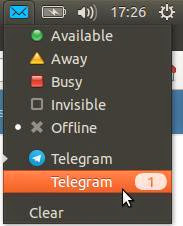Until now you could to use Telegram in Ubuntu from a web, Chrome app or shell.
Now, you can enjoy Telegram integrated with Unity too!
Telegram in the Ubuntu Dash Board
Launcher icon count for unread conversations
Messaging menu with unread conversations
Alt+Tab integration
Features
- Dashboard integration
- Unity Launcher
- Counts for total unread conversations
- Messaging menu
How to install
Just run these commands in the Terminal and search Telegram in the Dash:sudo add-apt-repository ppa:costales/unity-webapps-telegramsudo apt-get updatesudo apt-get install unity-webapps-telegram -y
and then:
- Ubuntu 14.04: Search and click on the Telegram icon in the Unity's Dash.
- Ubuntu 13.10: Restart Firefox & visit this page.
+ Info
Project Home Page.
This Unity integration is a webapp for Webogram.
This is the first release, bugs or feedback are welcome here.
This webapp works in Ubuntu 13.10 & 14.04.