Choose the color or emblem of a folder!
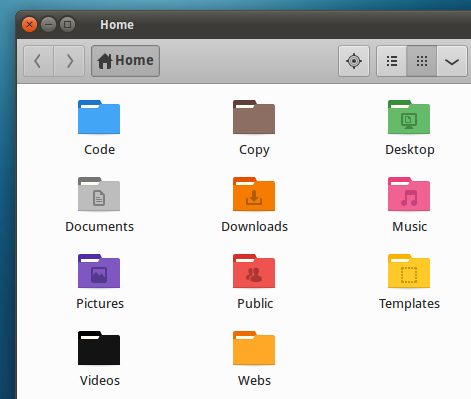
Useful, easy & beautiful
Stay focused on work and change the color of a folder with just a right click!
Custom Themes
Use your favorite theme, the icons will change with the theme!
Supported themes
| Numix |
 |
| Papirus |
 |
| Vibrancy Colors |
 |
| Vivacious Colors |
 |
Are you an art creator? Read how Folder Color can work with your theme.
How to install
Nautilus:
sudo add-apt-repository ppa:costales/folder-color
sudo apt-get update
sudo apt-get install folder-color
nautilus -q
Caja:
sudo add-apt-repository ppa:costales/folder-color
sudo apt-get update
sudo apt-get install folder-color-caja
caja -q
Nemo:
sudo add-apt-repository ppa:costales/folder-color
sudo apt-get update
sudo apt-get install folder-color-nemo
nemo -q
Yaru theme
In Ubuntu 22.10+ Yaru extra icons are auto installed with Folder Color (thanks to Jan Schröder).
If you are in a previous version install this extra package:
sudo apt install folder-color-yaru
Installer | Code | Translations | Issues